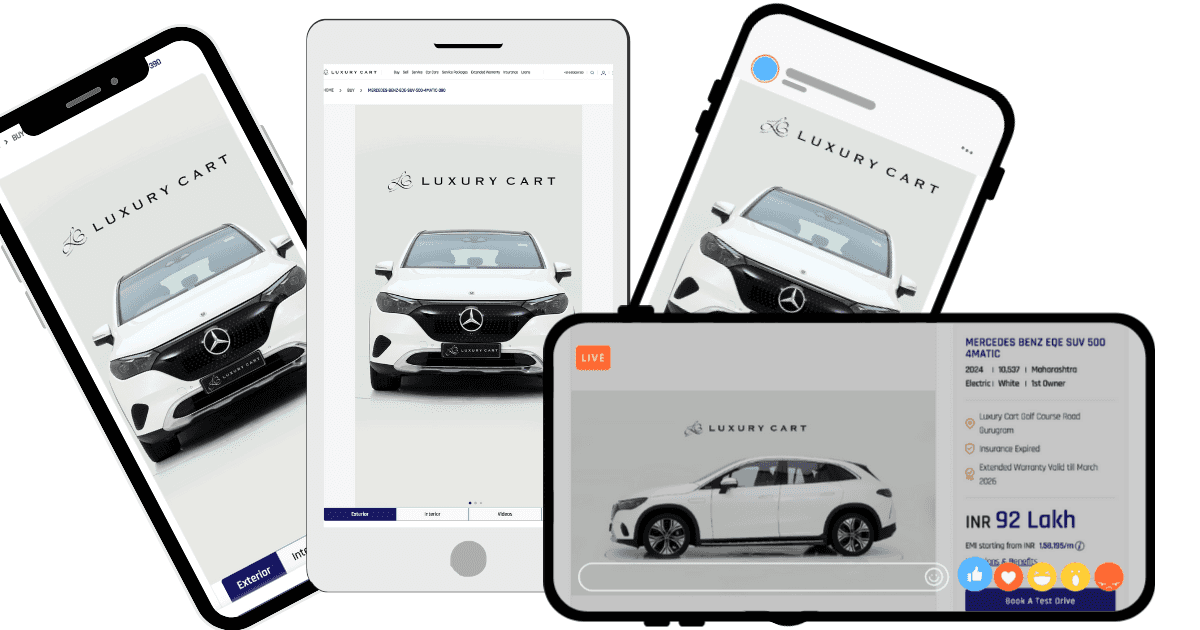In today’s fast-paced digital world, most car buyers browse listings on their smartphones. Ensuring your car photos look appealing on mobile screens is crucial for grabbing attention and driving interest. With smaller screens and different viewing behaviors, optimizing car visuals for mobile requires a strategic approach. Here’s how you can ensure your car photos stand out on mobile devices.
Why Mobile Optimization Matters
- Majority of Traffic: Studies show that a significant percentage of buyers search for cars online using mobile devices. If your visuals don’t look good on a small screen, you risk losing potential customers.
- Quick Decision-Making: On mobile, users make snap judgments based on the first image they see. Clean, high-quality visuals encourage them to click on your listing.
- Mobile-Specific Challenges: Images may appear cropped, resized, or compressed, leading to distorted colors, blurry visuals, or missed details.
By optimizing your car visuals for mobile, you ensure buyers have a seamless browsing experience, increasing the chances of engagement and conversions.
Key Tips for Mobile-Friendly Car Visuals
1. Choose the Right Angles
 Select angles that showcase the car’s features clearly and completely, even on small screens:
Select angles that showcase the car’s features clearly and completely, even on small screens:
- Front Diagonal View: Displays the car’s front, side, and overall profile, making it an ideal first image.
- Side Profile: Highlights the car’s dimensions and style.
- Interior Close-Ups: Focus on key selling points like the dashboard, seats, or infotainment system.
Avoid using overly artistic or complex angles that may confuse buyers on smaller screens.
2. Ensure High Resolution
 Mobile devices automatically adjust the resolution of images, but low-resolution photos can appear blurry or pixelated:
Mobile devices automatically adjust the resolution of images, but low-resolution photos can appear blurry or pixelated:
- Minimum Resolution: Use photos with at least 1080 pixels on the shortest side to ensure clarity.
- File Format: Save images in JPEG or PNG for optimal quality without excessive file size.
3. Optimize for Cropping
Many listing platforms crop images differently on mobile compared to desktop:
- Center the Car: Ensure the car is the focal point of the image, with minimal background distractions.
- Avoid Tight Cropping: Leave some space around the car to ensure it doesn’t get cropped awkwardly on mobile screens.
4. Use Clean Backgrounds
 On mobile screens, cluttered backgrounds become even more distracting:
On mobile screens, cluttered backgrounds become even more distracting:
- Neutral Backdrops: Opt for plain or minimal backgrounds to keep the focus on the car.
- HelloRamp.ai Feature: Use the background removal tool to create clean, professional-looking photos.
5. Maintain Consistent Lighting
Lighting inconsistencies can make your photos look unprofessional, especially on smaller screens:
- Even Lighting: Avoid shadows or overexposure, as these flaws are more noticeable on mobile.
- Enhancements: Use tools like HelloRamp.ai to adjust brightness, contrast, and color balance for a polished look.
6. Highlight Key Features
 Mobile buyers often swipe quickly through images, so ensure the most important details stand out:
Mobile buyers often swipe quickly through images, so ensure the most important details stand out:
- Close-Ups: Include detailed shots of the headlights, wheels, dashboard, and other standout features.
- Infographics: Add subtle text overlays to highlight features like mileage, year, or condition without overwhelming the image.
7. Keep File Sizes Mobile-Friendly
Large image files can slow down loading times, frustrating potential buyers:
- Compression: Use tools like TinyPNG or ImageOptim to reduce file size without compromising quality.
- HelloRamp.ai Feature: Automatically optimizes images for web and mobile, ensuring fast loading times.
8. Test on Multiple Devices
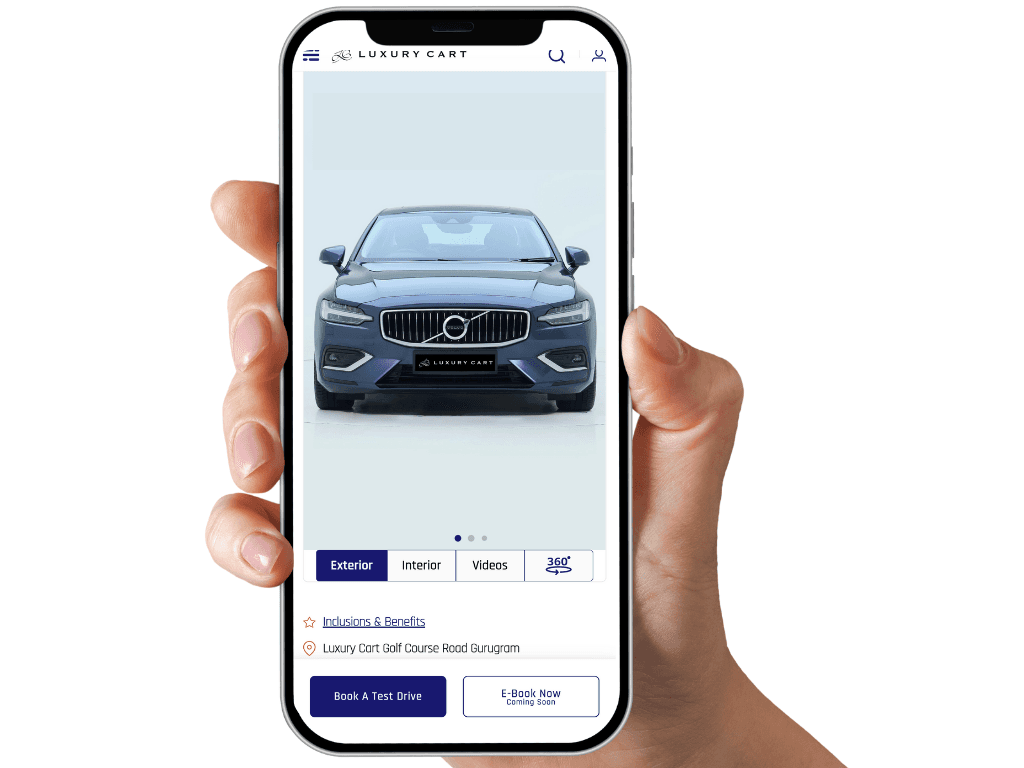 Different smartphones display images differently due to variations in screen size and resolution:
Different smartphones display images differently due to variations in screen size and resolution:
- Cross-Device Testing: Preview your listing on various devices to ensure photos look consistent.
- Aspect Ratio: Use a standard aspect ratio like 4:3 or 9:16 to avoid awkward cropping on certain screens.
Enhancing Visuals with HelloRamp.ai
For dealerships looking to simplify mobile optimization, HelloRamp.ai offers powerful features:
- Mobile-First Cropping: Automatically adjusts images to fit mobile layouts perfectly.
- Background Removal: Ensures clean, professional backgrounds that keep the car as the focus.
- Lighting Adjustments: Balances lighting and color to make photos pop on smaller screens.
- Quick Workflow: Guides you through capturing and editing images optimized for mobile in minutes.
Common Mistakes to Avoid
- Using Oversized Files: Large images may look great but can slow down loading times on mobile devices.
- Ignoring Cropping Rules: Poorly cropped images can cut off important parts of the car.
- Overediting: Too much editing can make photos look artificial, reducing buyer trust.
- Inconsistent Image Style: Using different backgrounds or lighting for each photo makes your listing look unprofessional.
- Skipping Key Details: Missing close-ups of features like the dashboard or infotainment system can make your listing feel incomplete.