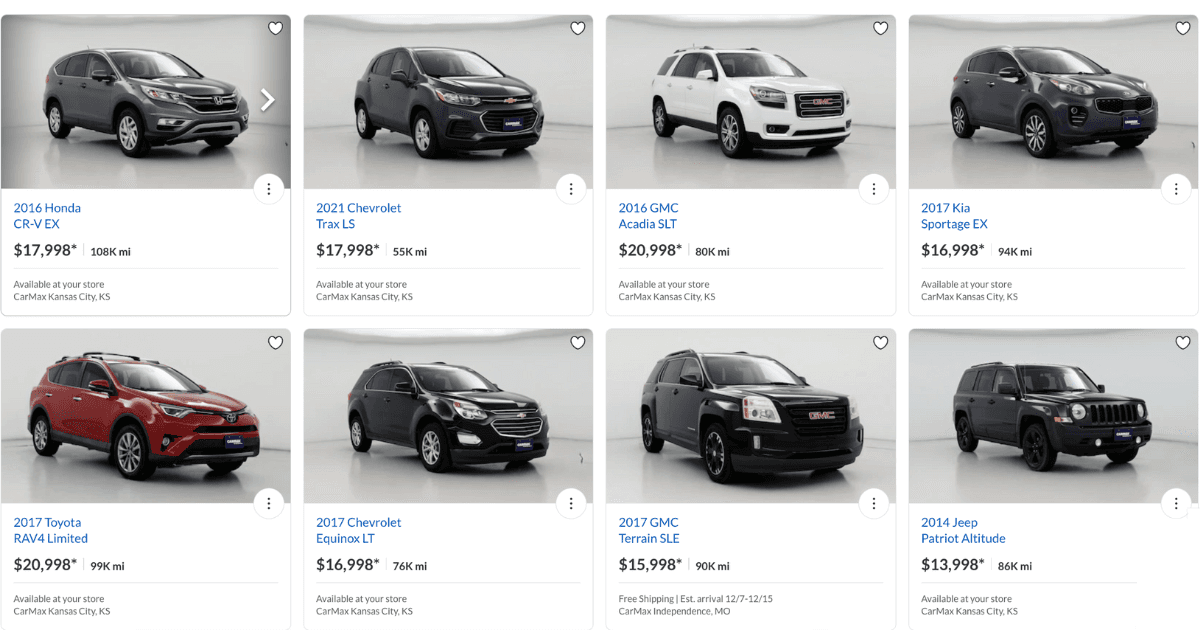In the competitive world of online car listings, thumbnails are the first impression buyers get of your vehicle. A well-designed, engaging thumbnail can make your listing stand out, encouraging potential buyers to click and explore more. Whether you’re listing cars on your dealership’s website or a marketplace like Cars.com, mastering thumbnail design is essential. Here’s how you can create car thumbnails that capture attention and drive clicks.
Why Thumbnails Matter
Thumbnails act as the gateway to your listings. They:
- Grab Attention: A high-quality thumbnail attracts buyers scrolling through a sea of listings.
- Highlight Key Features: Thumbnails showcase the car’s most attractive angles and features.
- Increase Click-Through Rates: Well-designed thumbnails encourage buyers to “view more.”
A poor-quality thumbnail, on the other hand, can go unnoticed, costing you valuable traffic and inquiries.
Key Elements of an Effective Thumbnail
1. High-Quality Images
- Use crisp, clear photos that highlight the car’s details. Blurry or pixelated images can make your listing look unprofessional.
2. Choose the Right Angles
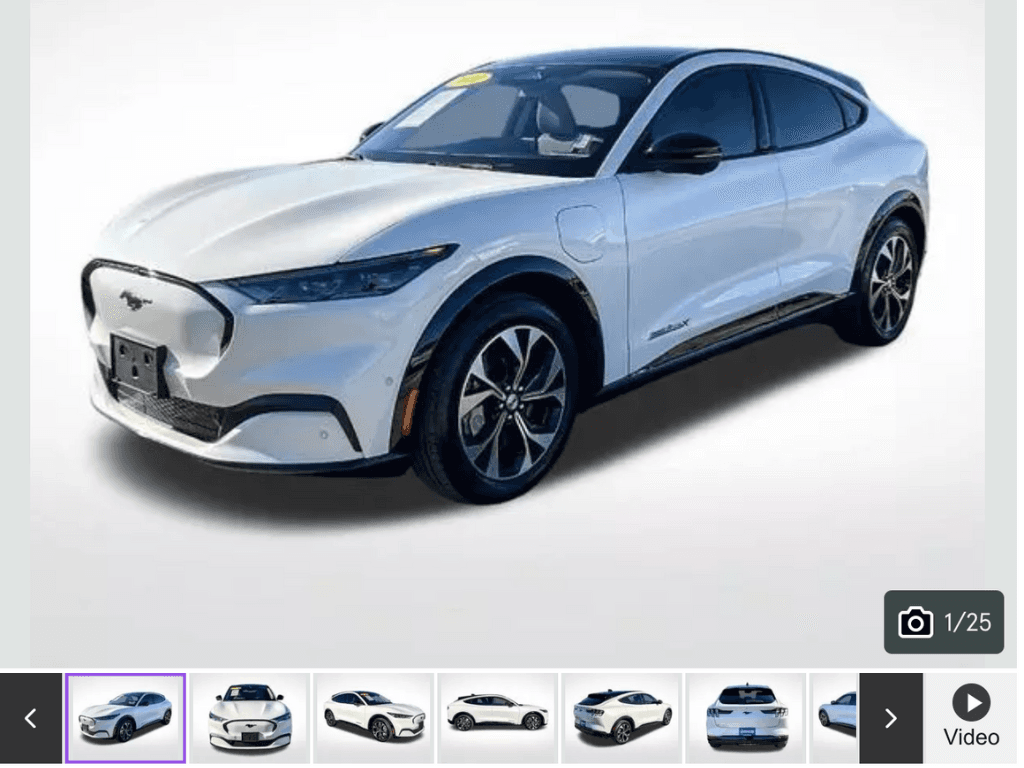 The angle you choose can significantly impact how the car is perceived:
The angle you choose can significantly impact how the car is perceived:
- Front Diagonal View: Showcases the car’s design and gives a complete look at the front and side.
- Side Profile: Highlights the car’s length and silhouette, ideal for sedans and SUVs.
- Interior Features: For luxury vehicles, consider close-ups of premium interiors for thumbnail use.
3. Use Clean, Consistent Backgrounds
- A neutral background ensures the car remains the focus.
- Avoid cluttered or distracting elements like trees, buildings, or other cars.
4. Add Subtle Overlays
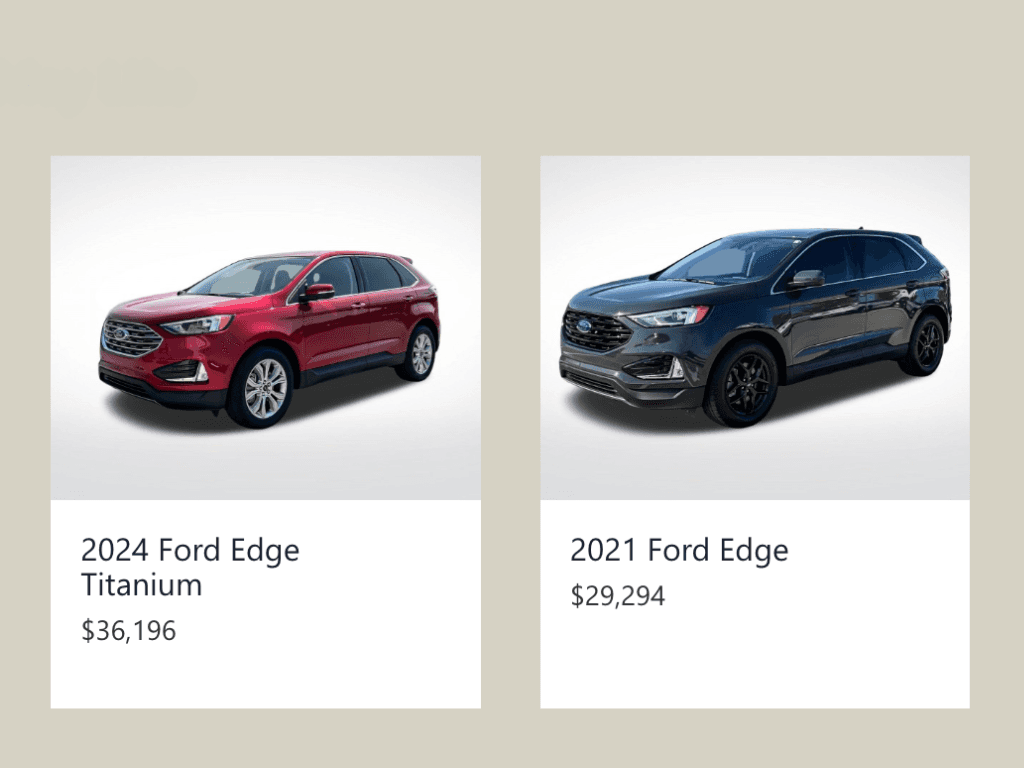 A tasteful overlay can provide key information while keeping the image clean:
A tasteful overlay can provide key information while keeping the image clean:
- Examples:
- “Certified Pre-Owned”
- “$2,000 Off”
- “Low Mileage”
- Use a consistent style and font to maintain a professional look.
5. Optimize for Mobile
Most buyers browse car listings on their smartphones, so thumbnails must look good on smaller screens:
- Use a 1:1 or 4:3 aspect ratio for thumbnails that display well across devices.
- Test your thumbnails on mobile to ensure they remain clear and engaging.
6. Highlight the Car’s Unique Selling Points
Use your thumbnail to emphasize what sets the car apart:
- Special features like sunroofs, alloy wheels, or LED headlights.
- Unique colors or finishes that make the car stand out.
7. Include Branding
Add your dealership’s logo subtly to build brand recognition and trust. Keep it small and non-intrusive to maintain the focus on the car.
Common Mistakes to Avoid
- Using Low-Resolution Images: Poor-quality thumbnails appear unprofessional and can deter clicks.
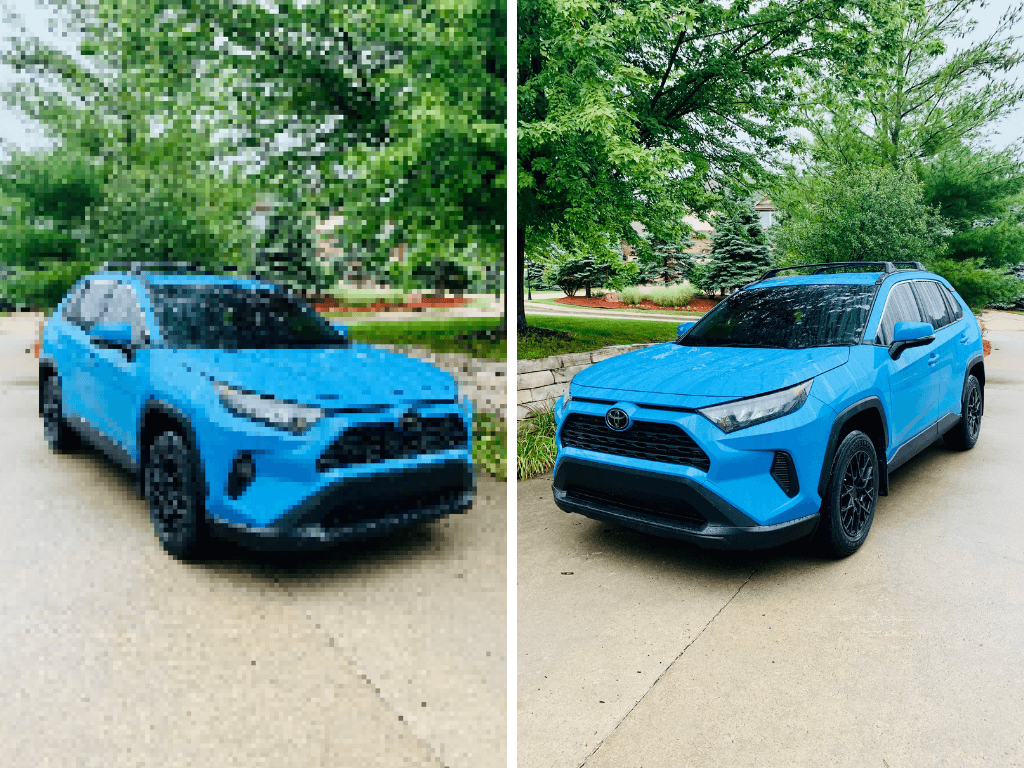
- Overcrowded Overlays: Avoid cluttering the image with too much text or graphics.

- Mismatched Backgrounds: Inconsistent backgrounds across thumbnails create a disorganized look.
- Incorrect Aspect Ratios: Cropped or distorted images can harm the car’s appeal.

- Ignoring Mobile View: Ensure thumbnails are optimized for smaller screens.
How HelloRamp.ai Simplifies Thumbnail Creation
For dealerships handling multiple listings, HelloRamp.ai offers tools to streamline thumbnail creation:
- Background Optimization: Automatically removes distractions and applies clean, professional backdrops.
- Image Enhancement: Balances brightness, contrast, and sharpness for a polished look.
- Overlay Templates: Add consistent, branded overlays with key details like price or promotions.
- Mobile Optimization: Ensures thumbnails display perfectly across all devices.
Step-by-Step Guide to Designing Thumbnails
- Capture the Right Angle: Take a clear, high-resolution photo of the car’s best angle.
- Edit the Image: Use editing tools to enhance brightness, contrast, and clarity.
- Add a Clean Background: Replace cluttered settings with a neutral backdrop for a professional finish.
- Include Overlays: Add subtle text or graphics to highlight promotions or features.
- Test for Mobile: Preview your thumbnail on a smartphone to ensure it looks good on smaller screens.
Conclusion
Car thumbnails are more than just images—they’re the first step in grabbing a buyer’s attention. By focusing on high-quality visuals, clean backgrounds, and key selling points, you can create thumbnails that drive clicks and conversions. Tools like HelloRamp.ai make it easy to streamline the process, ensuring your thumbnails stand out in competitive marketplaces. With a little attention to detail, your car listings can attract more views and ultimately lead to faster sales.